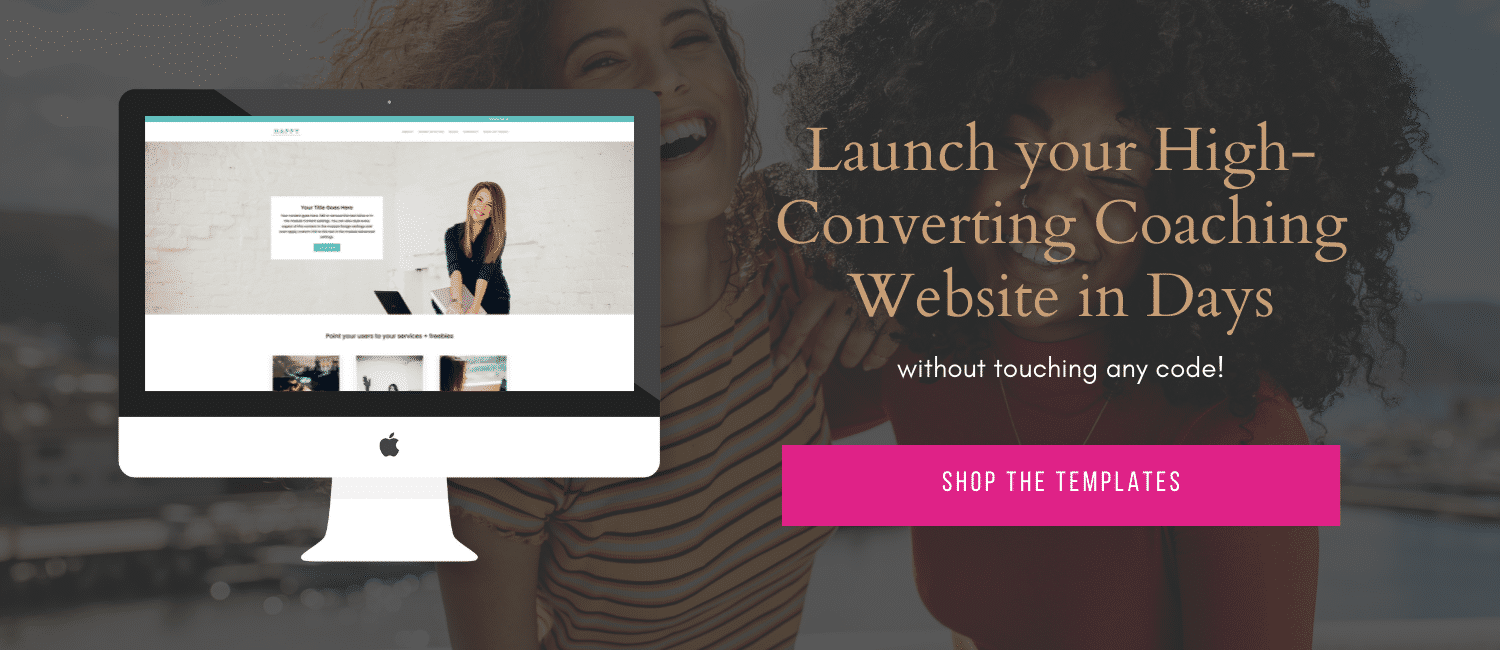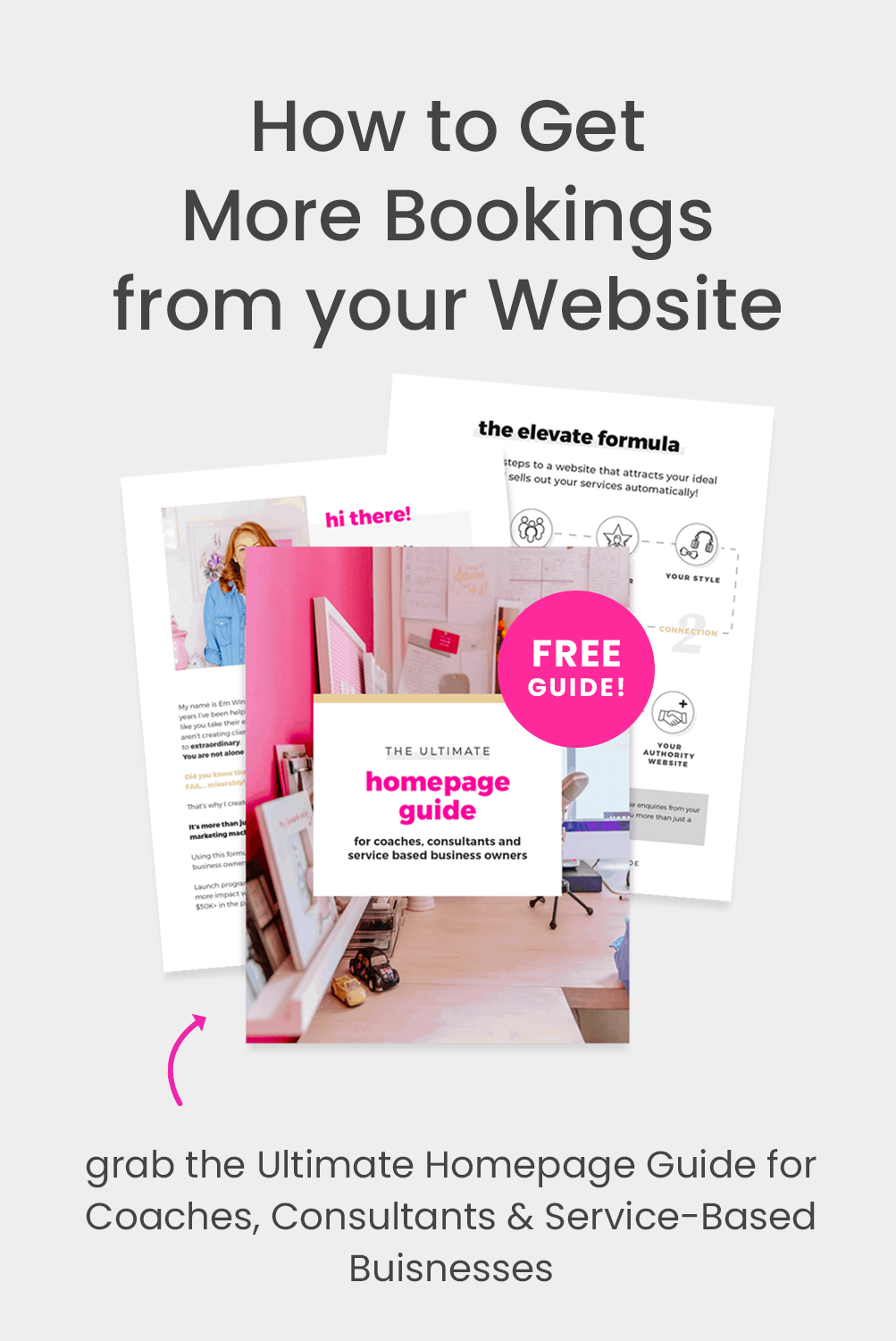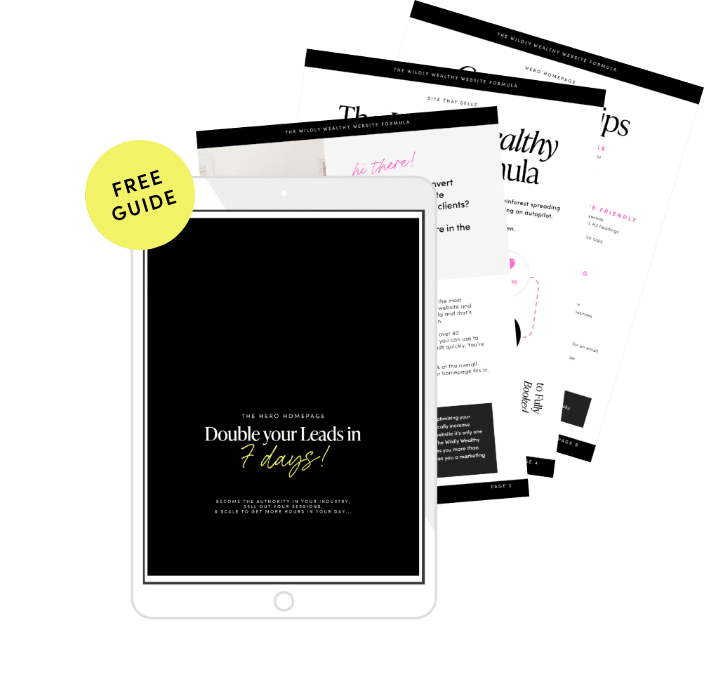Today I’m talking about one of my favourite topics, how to start a WordPress website for your coaching business.
Whether you’re offering local consultations, in person workshops, online courses or hosting an online mastermind group your website will be your home base.
And for that reason, I recommend WordPress for your business website, not only are you able to update and manage your own website (or outsource to a Virtual Assistant) you can also scale your website to include online courses, sales funnels and your blog in the one place.
So without further ado, here is my step by step process to start a WordPress website for your online business.
Choosing and Registering a Domain Name
Choosing your domain name is possibly the most important step of setting up an online business. Not only is this the first thing that your visitors will likely see but it also needs to memorable enough for them to return.
Your first thought will be to register your business name. I highly recommend creating not only the .com but also any regional additions like .com.au to ensure that you are in control and that someone can’t pop up tomorrow and start using your name.
The second thought should be looking at your services. For example www.sydneywebsitedesigner.com.au this will likely rank higher in search engines for people looking to find a website designer based in Sydney. This is also far more descriptive than your business name. Domain names such as these are a lot harder to secure due to them being more generic but if you can snag one it’s definitely a good idea.
For purchasing your domain name I highly recommend Crazy Domains ( www.crazydomains.com.au ). By far they have the cheapest domain names available in Australia and they offer a lot of domain extensions (.com / .com.au / .co.uk etc.)
Finding and Choosing Website Hosting
If your domain name is your address your website host is your block of land.
To run your online business you will also need to purchase website hosting. This is likely one of the most confusing steps in the process.
The two main features that you need to consider are bandwidth and storage space.
Bandwidth is the data used for visitors to your website so if you’re quite popular this should be high.
Storage space is quite self explanatory. If you’re housing a lot of photos and files you should look for higher numbers here.
One of my favourite website hosting companies is Siteground.
They offer a brilliant balance of both speed and affordability and are a fantastic option for your first WordPress website.
I use and recommend the Siteground Grow Big website hosting as a great place to start.
Install WordPress on Your Hosting Account
Next up you’ll need a platform to allow you to continue to add to your website over time without the need for hiring help for each update to your website.
Reliability and expansion are key here. You will need something that is cost effective and offers you the ability to grow your website.
My personal and professional favourites is WordPress.
WordPress can offer you a blogging platform, be transformed into a fully featured website and even grown into an online store. With over 37,900 plugins available the opportunities are near endless.
There are currently two versions of WordPress available; wordpress.org – which runs on your website hosting and also wordpress.com – which uses their hosting.
The main drawback of wordpress.com is the limitations on themes and plugins. They are quite restrictive with this version.
For full control over your website I would suggest downloading the wordpress.org version. For a full tutorial on how to install WordPress visit: https://codex.wordpress.org/Installing_WordPress
Customise Your Website Design
Hiring a website designer might not be feasible for your business at the moment, wether your just starting out or you’re not too sure on the direction to take your website, DIY can be a good option for you.
By installing WordPress you instantly have access to thousands of website and blog designs which you can use to DIY your website.
Be warned though the money that you save doing your design yourself could lose you hours in wasted money making time.
If you’re looking for a well documented and stunning basis for your website I highly recommend the Divi theme from Elegant Themes ( www.elegantthemes.com ).
This is a premium theme but the price is a minor investment in your business.
Divi allows you to edit and update your website visually giving you a lot of flexibility without needing to learn how to code.
If the thought of DIY’ing your own website makes you squeamish now would be a great time to check out my website design services here.
Setup Systems & Automation
Once your website design is created it’s important to think about how to make the most of your online presence.
Two ways to think about your long term business goals include;
- Set up an email marketing list – using a lead magnet and setting up a sales funnel will allow you to grow your audience and your authority semi automatically.
- Including social media links in your header and or footer will allow you to direct visitors to other means of communication with you.
The more that you can set up repeatable systems for your business the more that you’ll be able to maintain long term consistency and profitabily.
One of the biggest frustrations that I hear from my private clients is what do I include on my website?
That’s why I created The Ultimate Homepage Guide to Sell Your Services Online – it’s jam-packed with over 60 tried and tested conversion techniques to connect with more of your website visitors and invite them to work with you.
Click here to download The Ultimate Homepage Guide.

Hi, I'm Em!
A website designer and WordPress expert with a passion for helping small businesses launch and grow successfully online and become financially independent.
I help mother hustlers launch client generating websites and become the ultimate authority in their industry so that they can raise their rates, sell out their services book clients consistently.
I also offer a range of conversion designed Wordpress templates and tools to grow your online business.
FOLLOW ME